My Remote Control For Music
About 15 years ago I had hacked together my own remote, made from the guts of a USB keyboard, and it was very dependable for me. Eventually it was laid to rest due to compatibility issues, and I started hunting for replacements.
I'm far too frugal to spend $750 on a remote control for my music, and the budget-friendly versions have been giving me trouble. Nostalgic for my earlier success, I finally sat down and wired up a new and improved remote control to settle it once and for a... few years, at least.
The Parts
Here's a peek at my project. You're looking at about $15 dollars in parts. There's really only two parts;
Arduino Pro Micro - Arduinos are hand-dandy little microcontrollers that you can "easily" (if you're comfortable with coding) program to execute your instructions. A few magicians are putting them to good use, perhaps most notably Mario, the Maker Magician who uses these to control his magical robots.
Arduinos come in many forms with different capabilities. For my project, I needed the Pro Micro because it's based on the Leonardo which can emulate a computer keyboard. (more on that later)
RF Remote and Receiver - These also come in a wide assortment, but all behave essentially the same. I liked the look of this one, with one big single button. It wasn't strictly made to work with Arduino (some are) so it took a little more figuring on how to properly wire it up.
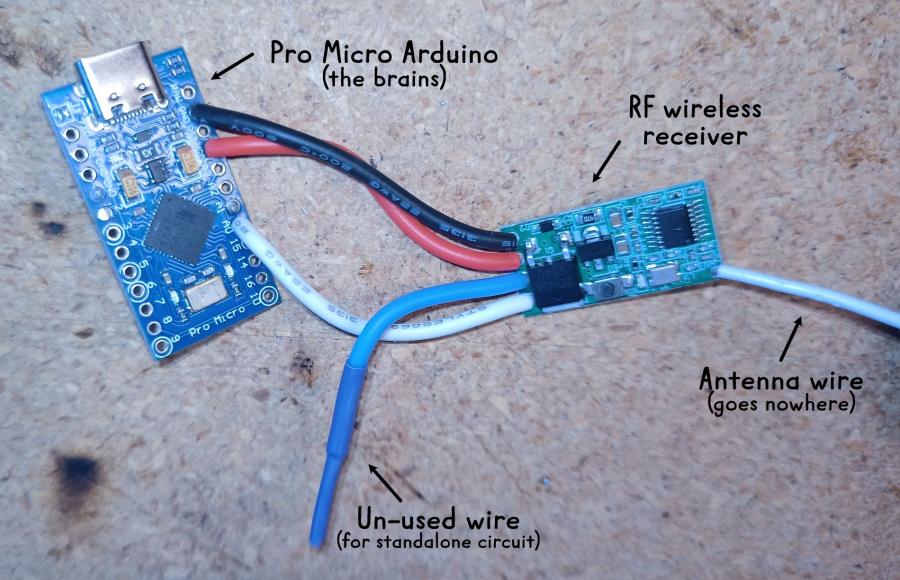
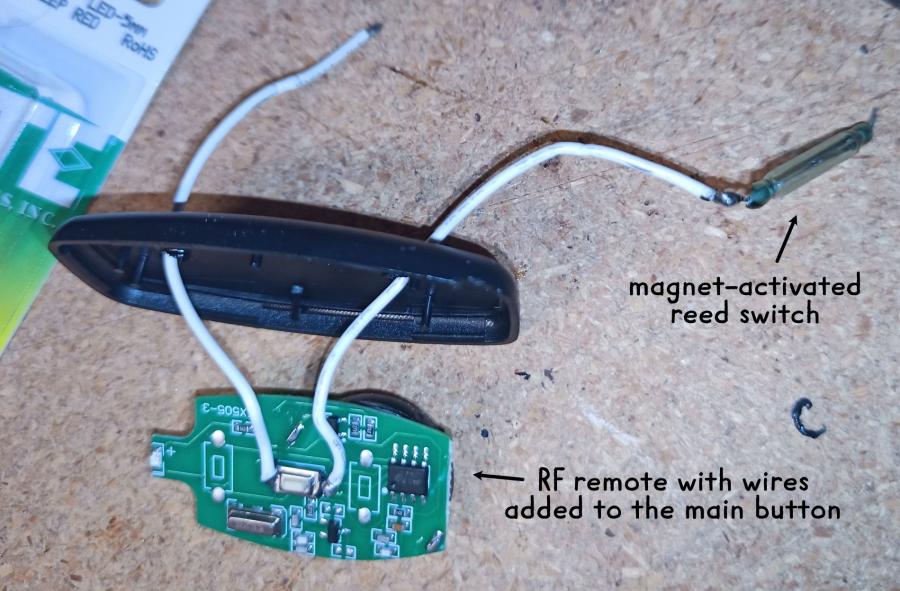

The Magnetic Switch
I've added a magnetic reed switch into the remote control fob. This does the same as pressing the button, but can be triggered by bringing a magnet close to the fob.
I use this for a hands-free switch when my hands are full of Linking Rings. Essentailly the remote fob is tucked into my left sock, and a magnet clipped on my right sock. When I bring the two together, it triggers the switch.
The Arduino Brain
The Arduino has some logic coded into it to interpret the signal it received from the remote receiver. The RF remote is "dumb", it just closes the circuit when the button is pressed, and opens when released, but I've programmed the Arduino to make it smarter.
Prevent accidental misfires - If the button gets bumped, or the magnet accidentally passes within range, it will send a signal, but the Arduino blocks any button presses that last less than 100 milliseconds. Click it like you mean it!
One button, multiple actions - When used in the hand you can click the button once to play the next music cue, or you can double-click it to skip ahead to the next cue. A triple-click goes back one cue. A quintuple-click (a.k.a. panic clicking!) will fade out any and all currently playing cues if something goes wrong.
Switch to simple mode - When using the magnetic ankle switch there's no way I can double-click on purpose, but I could do so accidentally as the magnet moves within range. To prevent this I can hold the button down for 10 seconds to put the receiver into "simple mode", which interprets any button press as a single, to trigger the next cue.
How It Controls My Music
The remote button is just a button. It's sending signals into my laptop which is running my show music (also potentially video and lights) with cue control software. I run Show Cue System on Windows. If you're an Apple person, it would be Q Lab.
Pressing my remote button is the equivalent of hitting the Enter key on the keyboard, which the software takes as the signal to start the next cue. When I double or triple click the Arduino is programmed to send different keystrokes. (In this case down and upward arrows to move through the list.)
Future Roadmap
There are a few things on my wishlist to add to this project:
- An external LED on the black box to give better visual feedback (to be seen from a distance while on stage)
- A second RF remote and receiver wired in so I can have the hands-free "next cue" magnetic switch in my sock, but also have a four-button remote in my stage case with all the features. That way I can smoothly make adjustments if the show changes.
- Experiment with compatibilty to run cues on my Android phone, or an iPad, for a more portable kit. (no laptop required)
Is this a DIY project?
Well, I'm hesitant to be too encouraging here, as it does require a particular set of skills. You need to solder some pretty tiny connections. You need to program an Arduino. If both of those are in your wheelhouse, then this is a pretty simple project.
I understand why the "professional" remote controls cost $750. It's not for the hardware inside the box. It's for the company guarantee and support that stands behind the box saying "I promise this will work for you all the time." That's what you're paying for.
I've alway been of the DIY mindset and that includes a high degree of patience when things go sideways and a willingness to tinker. That said, this is specifically built because I've lost patience with the $60 remotes I was using. Maybe it's stubborness that's the key word here. I like to do things my own way because I'm stubborn, and even if I fall on my own sword, at least I did it my way.
Very Creative!
Love it! What an inexpensive way to cue up your music. I think I will look into making one.
Awesome!
This is absolutely brilliant! Any thoughts on open sourcing the arduino code? I wonder what other applications of this idea there might be... Keep up the good work!
You must sign in to add a comment.